Parent Welcome Center
General Info & Assistance
M-F, 7 a.m. - 5 p.m.
(901) 416-5300
[email protected]

As we prepare for the distribution of digital devices for all SCS students to support virtual instruction in 2020-21, we want to ensure families are equipped to support their students at home using the District's preferred distance learning platform. Microsoft Teams is a safe, free and easy-to-use virtual system that allows classes and groups to meet and work together online. It was used by many teachers in the spring to continue live instruction after schools closed. As we prepare for a combination of in-person and virtual instruction in the fall, this training designed especially for parents will help ensure our students are set up for successful continuous learning.

JOIN US FOR AN UPCOMING LIVE MICROSOFT TEAMS PARENT TRAINING SESSION!
- Learn how to access and navigate the Microsoft Teams platform.
- Understand expectations and responsibilities for students when using Microsoft Teams.
- Learn about the tools and features available on Teams to help support students of any age or ability.
ALL OF THE LIVE TRAINING SESSIONS ARE VIRTUAL. CLICK THE TIME BELOW FOR THE SESSION YOU'D LIKE TO ATTEND.
July 24 - Intro to District Devices: 10 - 11 a.m. | 1 - 2 p.m. | 6 - 7 p.m.
July 31 - 1:1 Digital Handbook Pt. 1: 10 - 11 a.m. | 1 - 2 p.m. | 6 - 7 p.m.
August 7 - 1:1 Digital Handbook Pt. 2: 10 - 11 a.m. | 1 - 2 p.m. | 6 - 7 p.m.
ADDITIONAL LIVE AND ON-DEMAND SESSIONS WILL BE SCHEDULED
THIS SUMMER AND FALL.